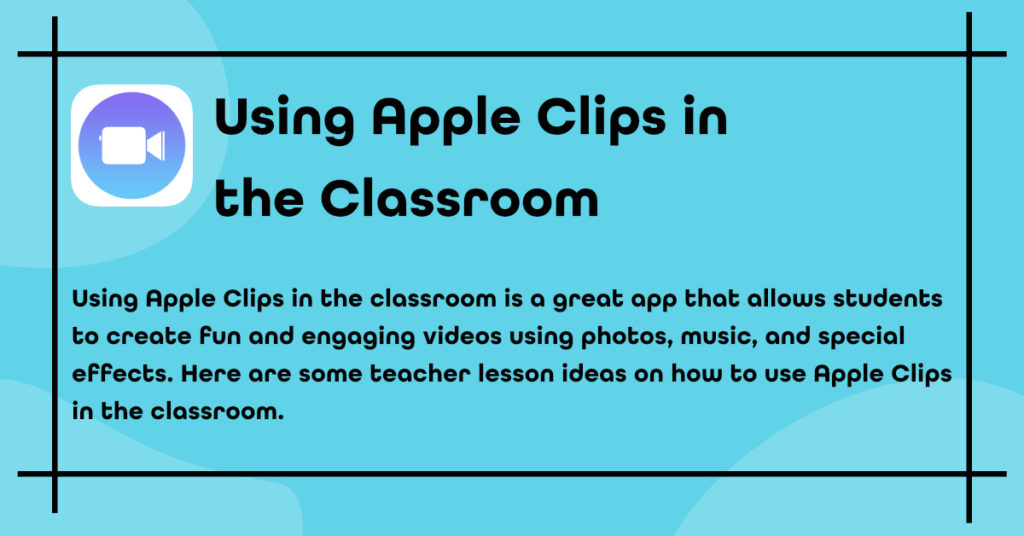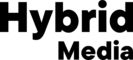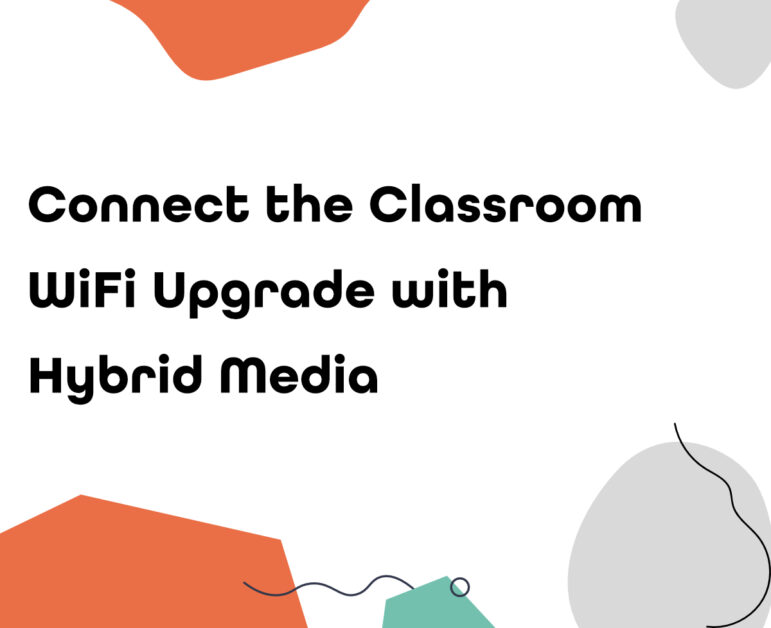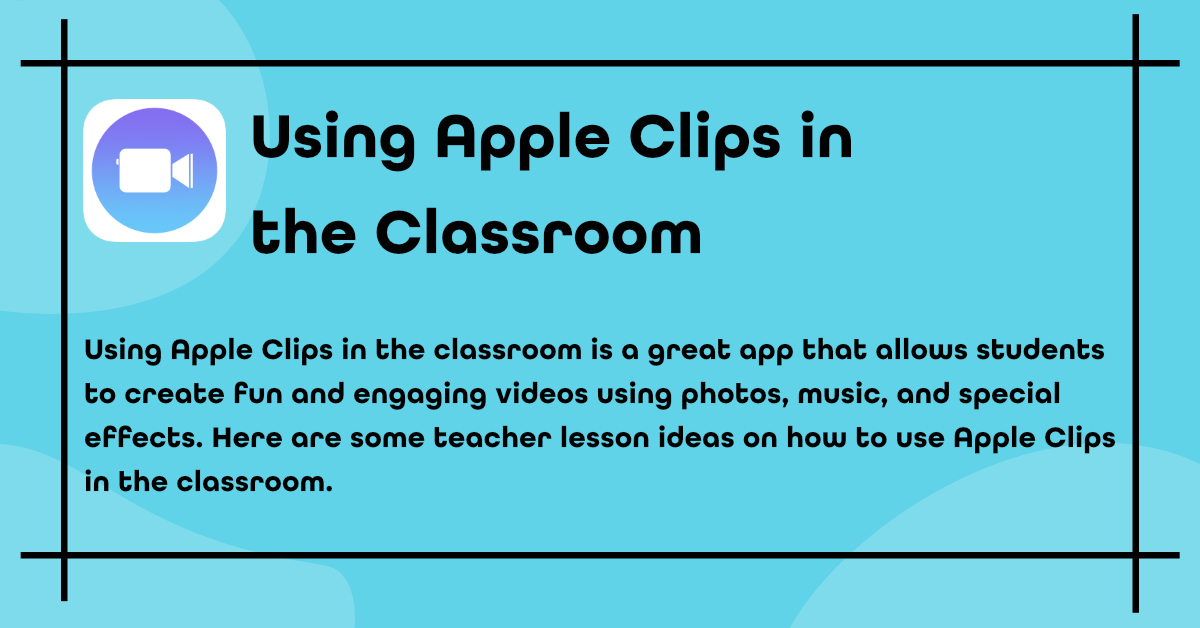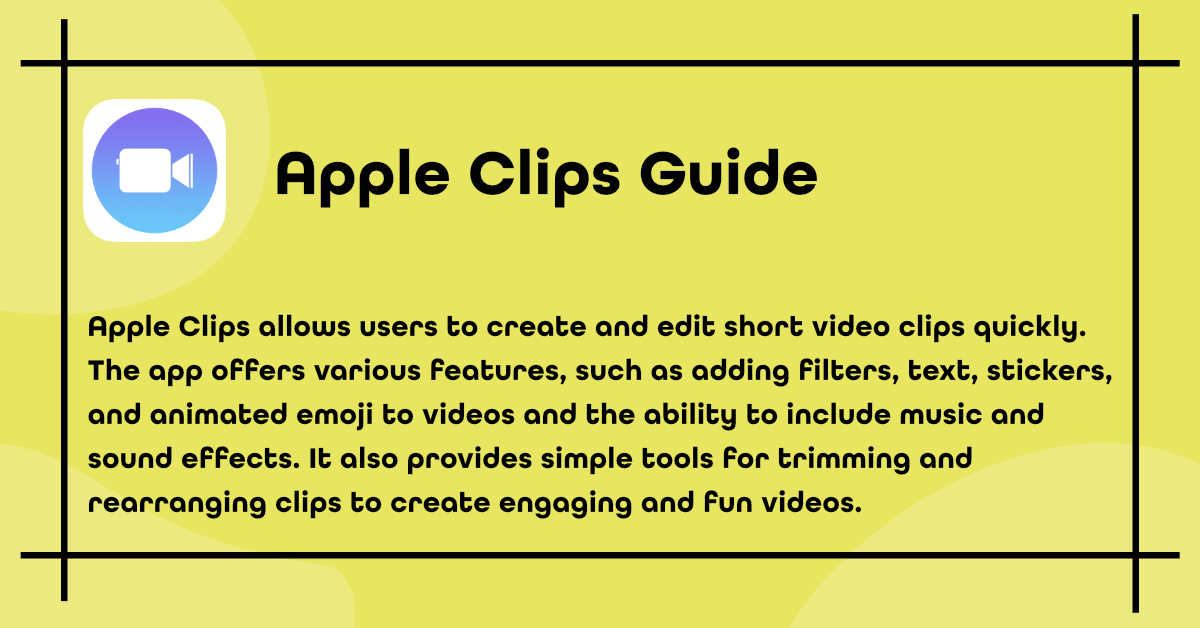Using Apple Clips in the classroom is a great app that allows students to create fun and engaging videos using photos, music, and special effects. Here are some teacher lesson ideas on how to use Apple Clips in the classroom:
Introduction to Clips
Start with a basic introduction to the Clips app. Show students how to access and navigate the app’s features. Let them explore the user interface and practice taking short videos, adding photos, and applying filters.
Lesson Ideas
1. Historical Biography
Have students research and select a historical figure they admire. They can create a short video biography using Clips, including photos of the person, voiceovers explaining their accomplishments, and background music from the era.
2. Book Trailers
Book Trailers: After reading a book, students can create book trailers using Clips to encourage others to read it. They can include short scenes acted out, images that represent the plot, and music that sets the tone.
3. Scietific Experiments
Record science experiments using Clips, explaining the process step by step. Students can add captions, diagrams, or voiceovers to explain the scientific principles involved.
4. Virtual Field Trips
If an in-person field trip isn’t possible, students can use Clips to create virtual field trip videos. They can compile pictures and videos from online sources, along with their voiceovers narrating the journey.
5. Language Learning
Practice language skills by having students create videos where they speak or act out short dialogues in the target language. They can add subtitles to aid comprehension.
6. Current Events/News Reports
Students can take on the role of news reporters, using Clips to create short news segments covering current events. Please encourage them to include images, videos, and voiceovers to make their reports informative and engaging.
7. Math Explainers
Math Explainers: In math class, students can create video tutorials explaining mathematical concepts or problem-solving methods using Clips. They can use annotations to highlight key points.
8. Environmental Awareness Campaigns
Promote environmental awareness by having students create persuasive videos in Clips that inform viewers about environmental issues and propose solutions.
9. Music and Dance Performances
Students with musical or dancing talents can record their performances using Clips. They can edit the video, add effects, and share their creative expressions.
10. Digital Storytelling
Encourage creativity by having students create short stories using photos, drawings, and voiceovers. They can use Clips’ comic book filters to make it visually appealing.
11. Reflection Journals
At the end of a project or semester, students can create a reflection video using Clips. They can discuss their growth, challenges, and achievements throughout the period.
Conclusion
Remember to provide clear guidelines and expectations for each activity and encourage students to share and discuss their creations with their peers. Apple Clips is an excellent tool to enhance classroom creativity, communication, and presentation skills.